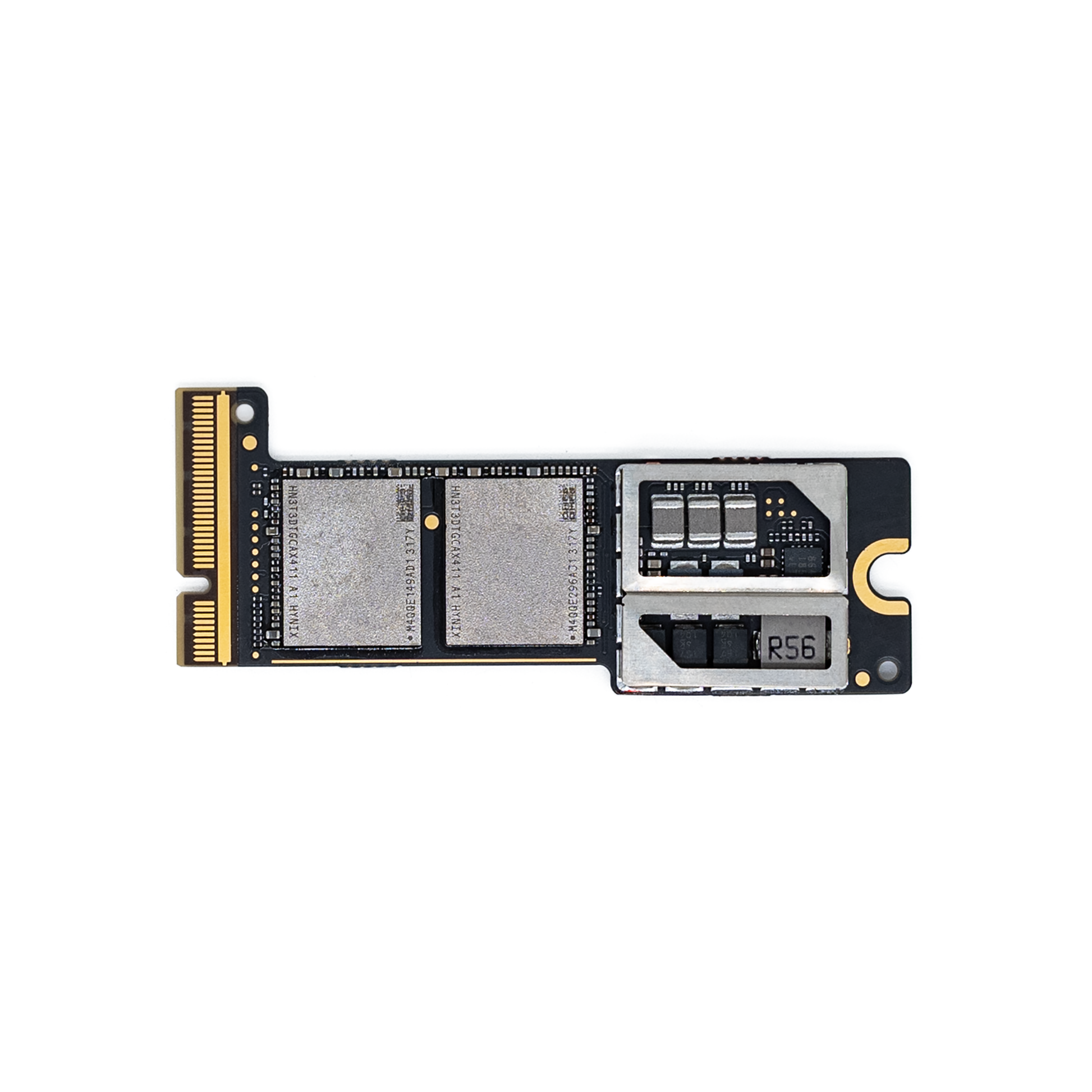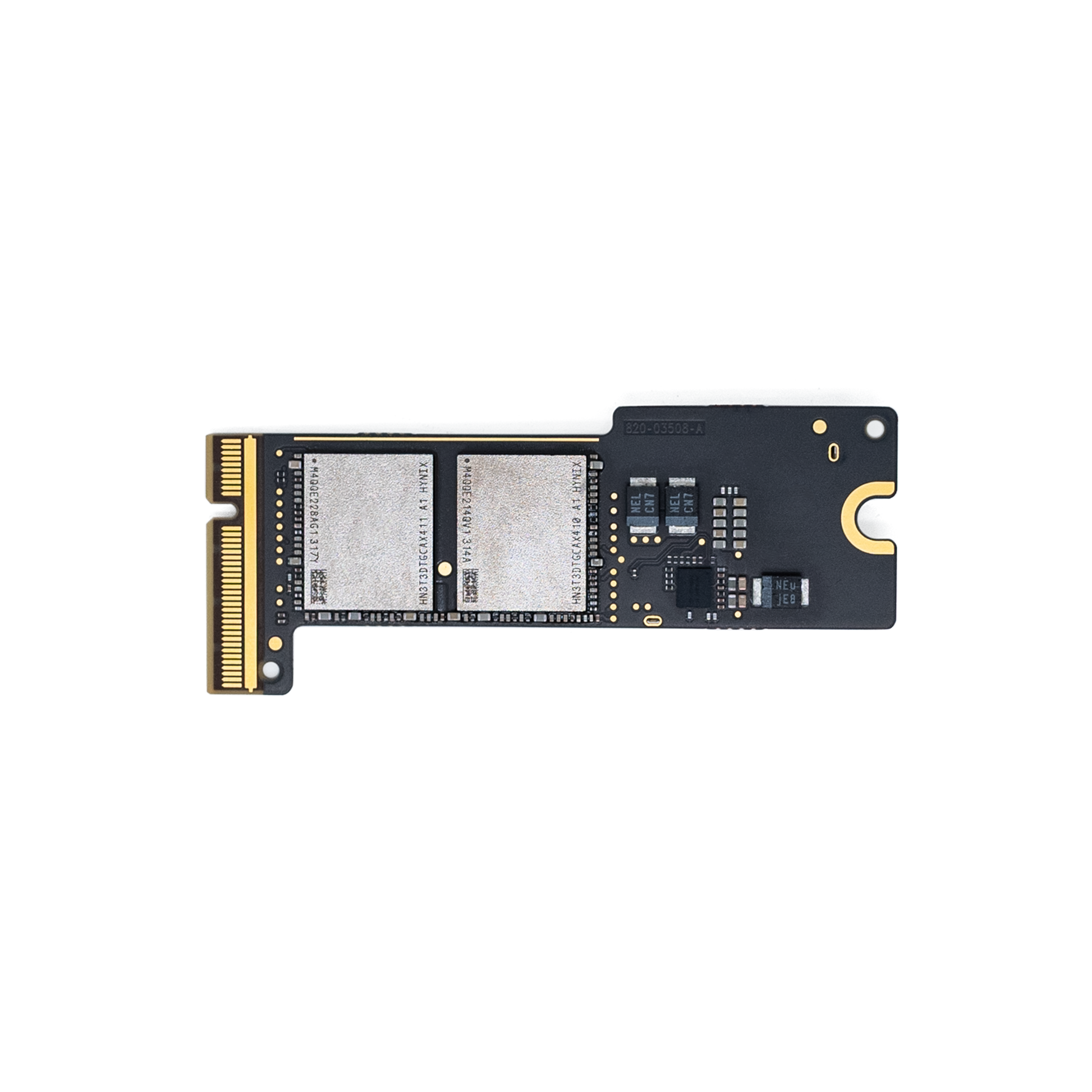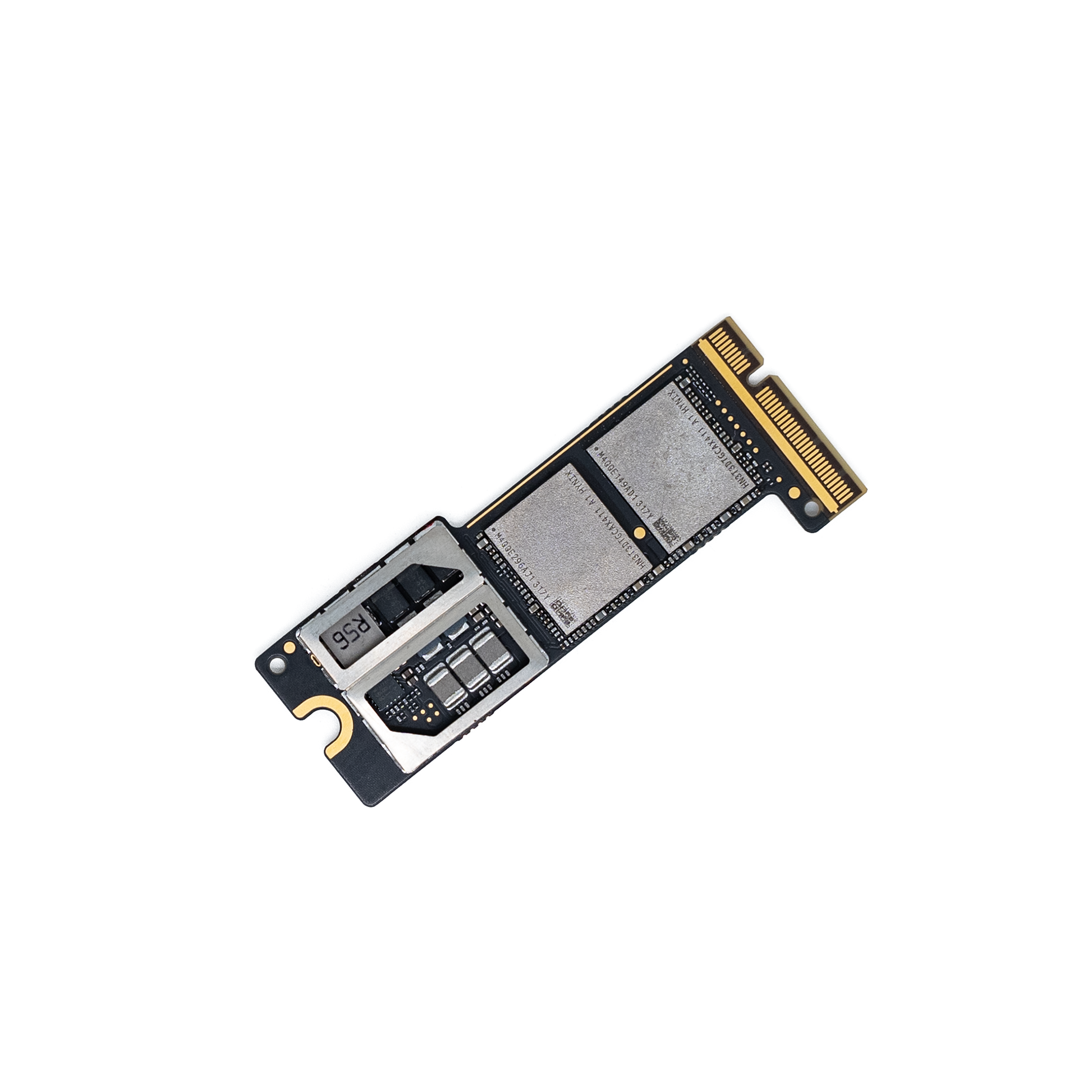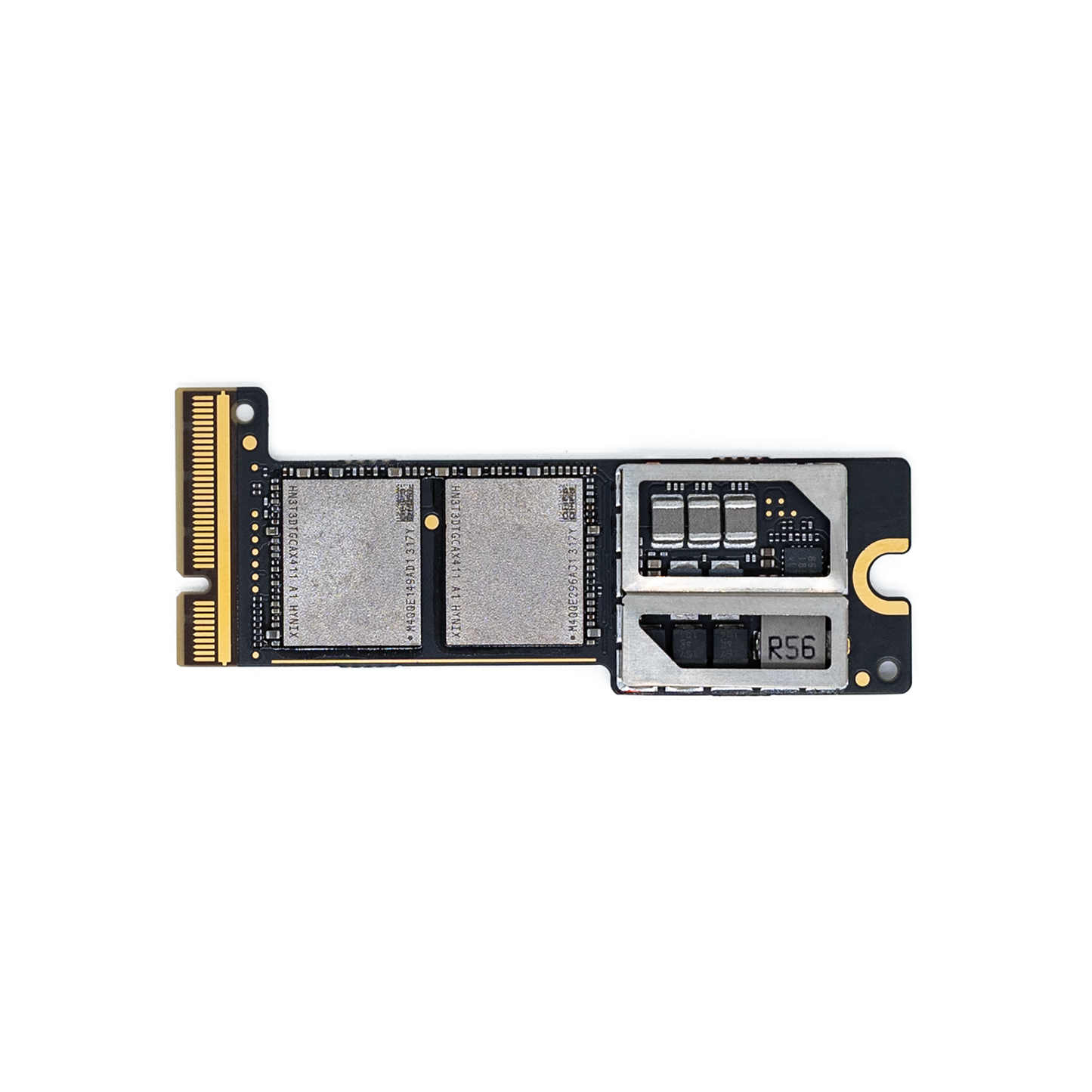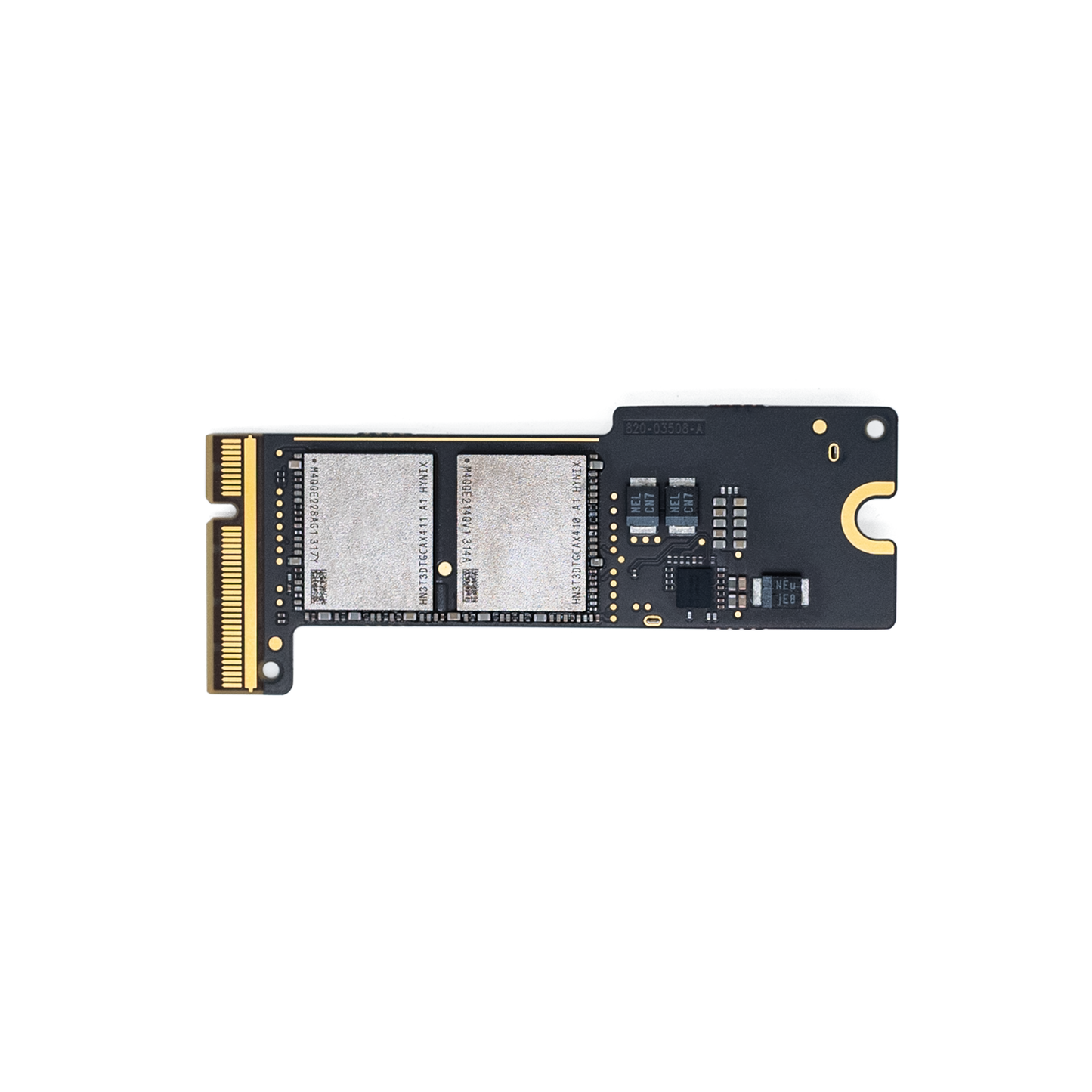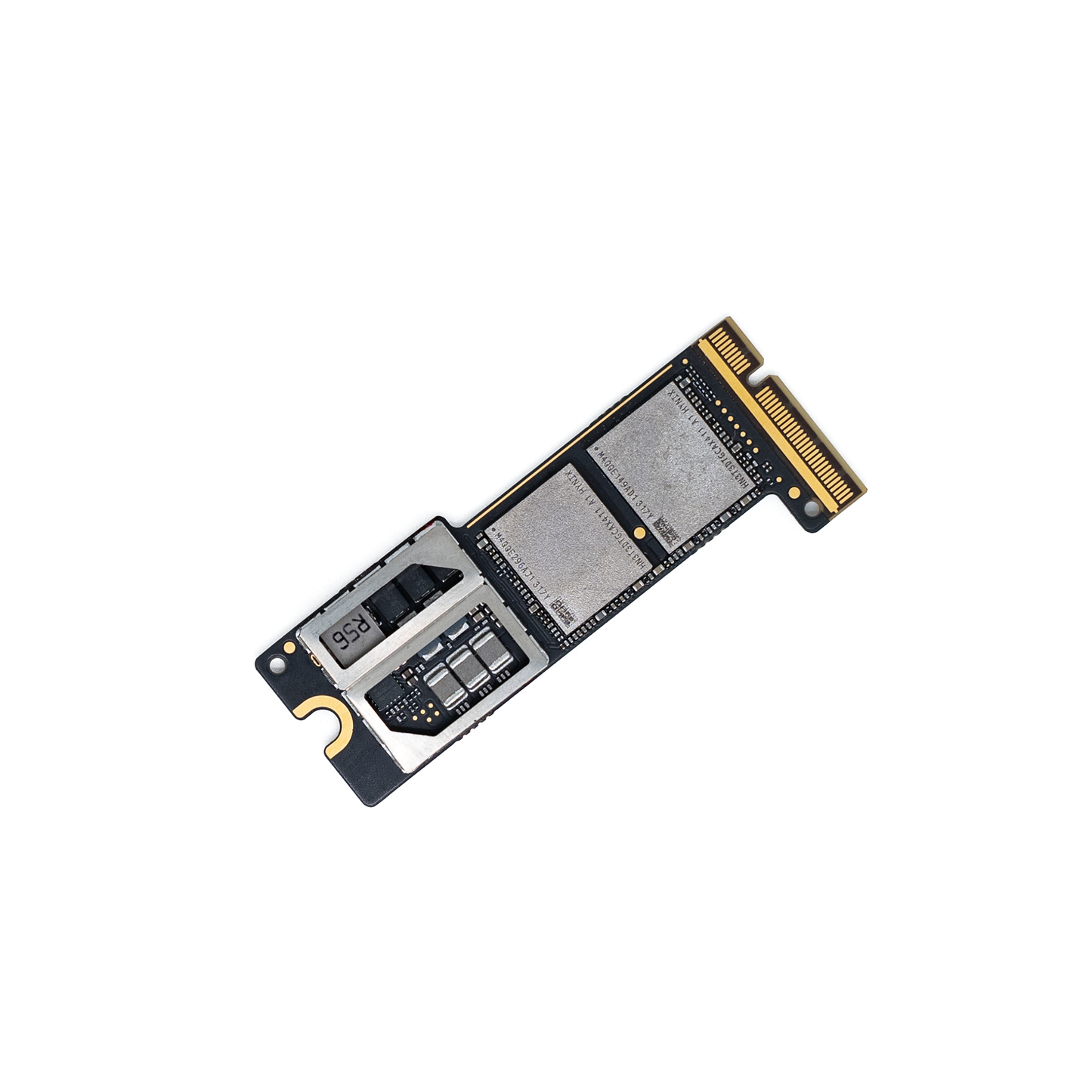Q&A:
Q:When I run Apple Configurator to restore my Mac mini after installing the M4 Boost Hub SSD, I get “Error 21.” How can I fix it?
Short answer: “Error 21” nearly always means the USB-C data link dropped at the start of DFU.
Fix it in five quick steps ⬇︎
-
Swap the cable – use a passive USB-C (≤ 1 m).
✓ Apple 0.8 m USB-C charge/data cable
✓ Any MFi-certified 10 Gbps passive cable
✗ Avoid active Thunderbolt 3/4 cables, hubs, and docks - Direct connection & stable power – connect the restore Mac straight to the Mac mini’s DFU port and keep both Macs on their original power adapters.
- Use wired Ethernet on the restore Mac during IPSW download (Cat-6 or better).
-
Run a fresh “Restore” in Apple Configurator (latest version, correct IPSW).
Restore normally takes 15–25 min. - Still seeing an error? Note the code + time stamp and email us (support@m4boosthub.com). We’ll guide you or arrange a replacement/refund.
Tip: Make sure the SSD is fully seated; a loose module can also trigger Error 21.
Q: Apple Configurator stops with “Unknown error (2006)”. What does it mean and how do I fix it?
A: Error 2006 appears when the Mac mini’s firmware can’t detect a working SSD/NAND at the very first handshake. It is almost always a contact issue or a faulty drive. Try these steps:
-
Reseat & clean the module
• Power off, remove the SSD.
• Wipe the gold contacts with 99 % isopropyl alcohol.
• Slide it fully in – no gold edge visible – and tighten the screw finger-tight. -
Run DFU Restore with a “known-good” setup
• Latest Apple Configurator + freshly downloaded IPSW.
• Short (≤ 1 m) passive USB-C cable directly between the Macs (no hubs/docks).
• Choose Restore, not Revive, and wait 15-25 min. -
Cross-check with the Apple SSD
• If the original Apple drive restores OK but ours fails, the module is defective → contact us for a free replacement.
Still stuck? Email support@m4boosthub.com with the error code and we’ll arrange a prepaid pickup and replacement or a full refund – your choice.
Q: During DFU the progress bar moves for a few minutes, then “Unknown error (4041)” pops up. What’s happening?
A: Error 4041 means the restore failed while writing or verifying the firmware image. In 90 % of cases it’s a cabling or IPSW integrity issue; rarely the SSD itself is faulty.
- Swap to a certified cable – Use Apple’s 0.8 m USB-C charge/data lead or any passive 10 Gbps USB-C ≤ 1 m. Avoid Thunderbolt “active” cables and hubs/docks.
- Redownload the IPSW – A partially downloaded file can trigger 4041 at the “Preparing Mac for restore” stage.
- Stable power & Ethernet – Keep both Macs on their original adapters and connect the host Mac via wired LAN to avoid Wi-Fi drops.
- Check SSD seating – Reseat the board and ensure the screw is snug; even 0.3 mm of play can break the write cycle.
- Test with the factory SSD – If the Apple drive restores successfully but ours fails again, the module may be defective → contact us for a free swap.
If none of the above clears the error, email support@m4boosthub.com. We’ll ship a replacement SSD within 24 h and provide a prepaid return label for the current unit.
When do you expect an 8 TB version to be in stock?
Short answer: We don’t have an 8 TB model on the roadmap yet.
Why not (for now)?
- Component cost – high-density NAND pricing is still volatile.
- Thermal envelope – larger capacities draw more power, so we need extra validation to stay within the Mac mini’s limits.
- Real-world demand – fewer than 3 % of customer inquiries currently require more than 4 TB.
What happens next?
- We review market demand every quarter.
- If an 8 TB option becomes viable, we’ll announce it through:
• our email newsletter
• the product page capacity menu
• Judge.me back-in-stock alerts
Want first-hand notice? Join the wait-list or email us at support@m4boosthub.com – we’ll keep you posted!